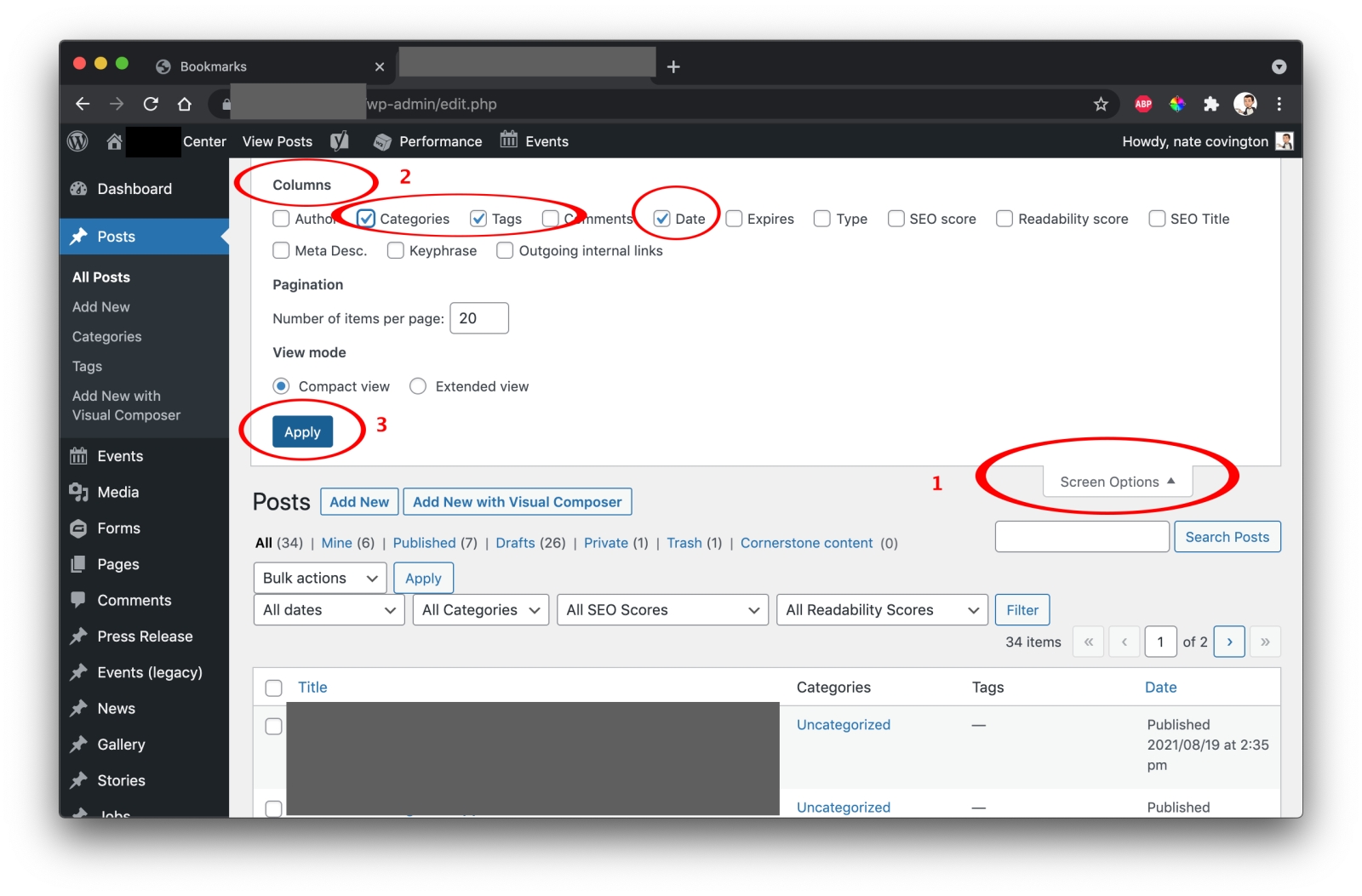- Navigate to Pages, Posts, or a Custom Post Type
- Click on "Screen Options" at the top of the screen
- Un-check the columns you want to hide (in my example, I left only the Tags and Categories columns showing)
- Click "Apply"
Enjoy!
Looking for more helpful Wordpress tips?
Post your question in the comments below or send us a message through our contact page.