Visitor Tracking
Five important things to do for your website in 2011
- Claim your Google Listing (also, keep an eye out for feedback and reviews that others may have posted about you by creating a Google Alert!)
- Update your site's footer (e.g. © 2003 Your Company, LLC)
- Mobile Device Check: Check your site from an iPhone, iPad, Blackberry, etc...
- Check for broken links, broken search boxes, etc... test everything!
- Visitor Tracking: Check your Google Analytics reports - find out what's working and what's not. Also, schedule monthly report delivery via email if you haven't already!
What can I REALLY find out about my web site's visitors?
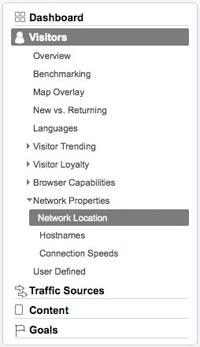 As a business owner, it is frustrating to think that there are potential clients browsing my web site that I may never know about or meet. These people may have found my site by accident, and they might have received my direct mail piece which has motivated them to log onto your site.
As a business owner, it is frustrating to think that there are potential clients browsing my web site that I may never know about or meet. These people may have found my site by accident, and they might have received my direct mail piece which has motivated them to log onto your site.
What can we find out about these people? Our first stop is Google Analytics, which is a free visitor tracking tool. You could literally spend all day going through the data that Google gives you. My favorite place to "snipe for sales leads" is the Google Analytics "Network Location" report. For starters, this is how we access this data:
- Log into Google Analytics here:
http://www.google.com/analytics/
(If you don't have an Analytics account, it's free. You should.) - Click "view reports" on the opening screen to access your reports.
- In the menu of the left side of the page, navigate here:
Visitors -> Network Properties -> Network Location
Free consultation?
Book now. No commitment.
hello@covingtoncreations.com
will reply in 24 hrs
570.508.6881 (or SMS)
9-5 mon-fri
Design & Development
Wordpress, Drupal, Joomla
New custom websites, bespoke themes and extensions, redesigns, upgrades, migrations
Optimization & SEO
Let us optimize and manage your overall online presence. We offer full service monthly SEO as well as one-time projects.
Maintenance, Patching
White glove monthly backups, security updates, maintenance and testing for your Wordpress, Drupal, or Joomla site.
