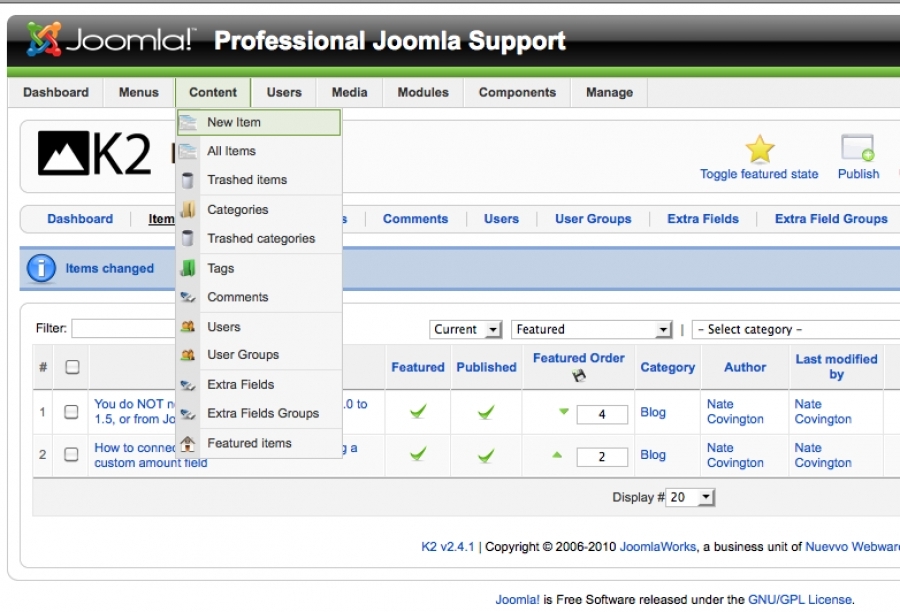This is an administrator module (installed via normal Joomla 1.5 extension installer) that has been rearranged and customized for sites primarily running K2 for content management. [Based on: Admin Menu K2 on JED]
If you look at the screenshots, you'll see that I've moved a number of things in the control panel - users, modules, components, global configuration... I've moved these things based on my own personal experience building over 100 Joomla sites and training each client personally to make changes on their own.
To install:
- Install via Joomla extension manager
- Navigate to Extensions -> Modules -> Administrator
- Edit the new K2 admin menu module, enable, assign to "menu" position
- Disable the standard Joomla admin module